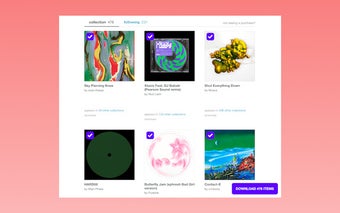Bulk Downloader for Bandcamp Purchases
Batchcamp is a Chrome extension developed by hurfyd that provides a convenient solution for bulk downloading your purchases from Bandcamp. Whether you buy multiple releases on Bandcamp Fridays, want to download your collection in a different format, or need to re-download everything due to a storage failure, Batchcamp has got you covered.
With just a couple of clicks, you can now easily bulk download any or all of your purchases. Simply go to your collection page, select the releases you want using the checkboxes, and click the Download button. Batchcamp will then queue up and automatically download your selected items.
The extension also features a new tab that displays the queue of downloads, along with their individual statuses and progress. If any downloads fail, you can easily retry them or remove items that you've changed your mind about.
Batchcamp offers additional customization options as well. By clicking the extension icon, you can access the options screen where you can set the default download format and the number of downloads to process at once.
To enhance your user experience, Batchcamp provides some helpful tips. For example, if Chrome keeps asking you where to save each download, you can disable this by toggling off the "Ask where to save each file before downloading" option in your Chrome settings. Additionally, you can use the Shift key for multi-selecting releases, and to select everything in your Collection, scroll all the way down and hold down the Shift key while checking the final item in the list.
Batchcamp is a free extension that streamlines the process of bulk downloading your Bandcamp purchases, making it a valuable tool for music enthusiasts who want to manage and organize their collections efficiently.